Yo... In this Tutorial I will be teaching how to make a Very Simple Userbar
Photoshop I used on this Tutorial is Adobe Photoshop Cs3 (Easy to Use)
Things you will need
>Photoshop
>Common Sense
>Font
-Search the Visitor Font Here:
www.dafont.comAnyways to the tutorial
First things First, turn on your Photoshop
1. Click New Then use the Dimension 350 pixels for the Width then 19 pixels for the Height. THen Background Contents: Transparent. Leave the Resolution and Color Mode the same way you started using Photoshop, or just follow the image below
2. Use Gradient Tool. Any colors of your Choice. But i will use White and Blue. after Setting it Click new layer
3. Open another Canvas. Don't exit your first Canvas. Open another Canvas. Click New. But this time the Dimensions will be 6x6 pixels, then transparent. Click Zoom... Zoom it until you can barely see the Canvas. Use Pencil Tool. Then Make a Diagonal line using the Pencil tool. It Should look like this.
4. Go Back to your First Canvas with the Background... Using the Second Layer. Click Pattern Stamp Tool (Located After the Pencil). Then Look for the Pattern. Then Add it on the canvas. So that the Diagonal Lines will not look like Bold. Reduce the opacity of your Choice. I used 70% of Opacity.
5. Then Add you Font, and your done.
Post your Finish Products here... and i will comment on it...
